We have created a script with which you can install the OScam and ICAM patch on your receiver.
Please install the latest OpenATV image on your receiver. If this script does not work on your currently installed image, please update to the latest version.
If you have already installed any emulators, such as CCcam or OScam, please remove them.
If you are watching Sky Germany using satellite, please run the following code:
If you are watching Sky Germany using cable, please run the following code:
The script will:
If your receiver supports Stream Relay, you can run Sky DE channels without using ICAM. Here's how:
This method is useful if your receiver supports Stream Relay but doesn't have ICAM installed.
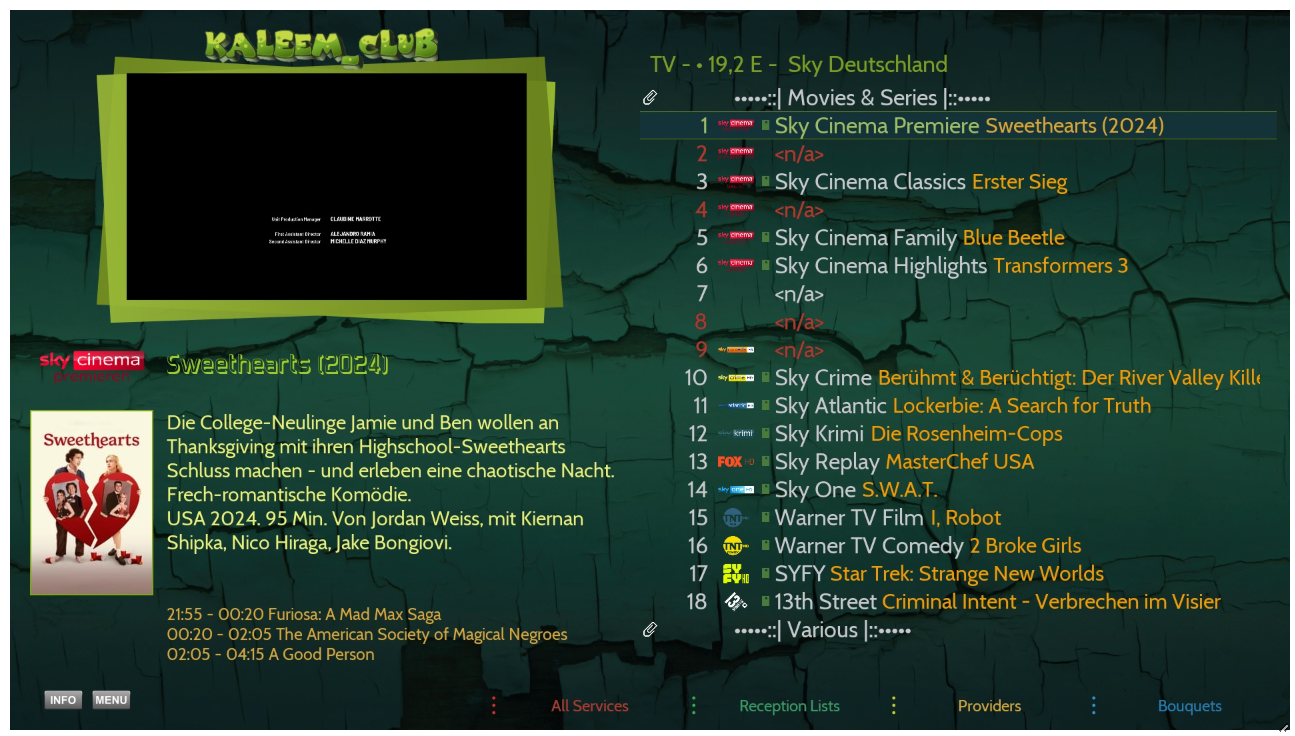
Step 1: Open the Channels List and select a channel.
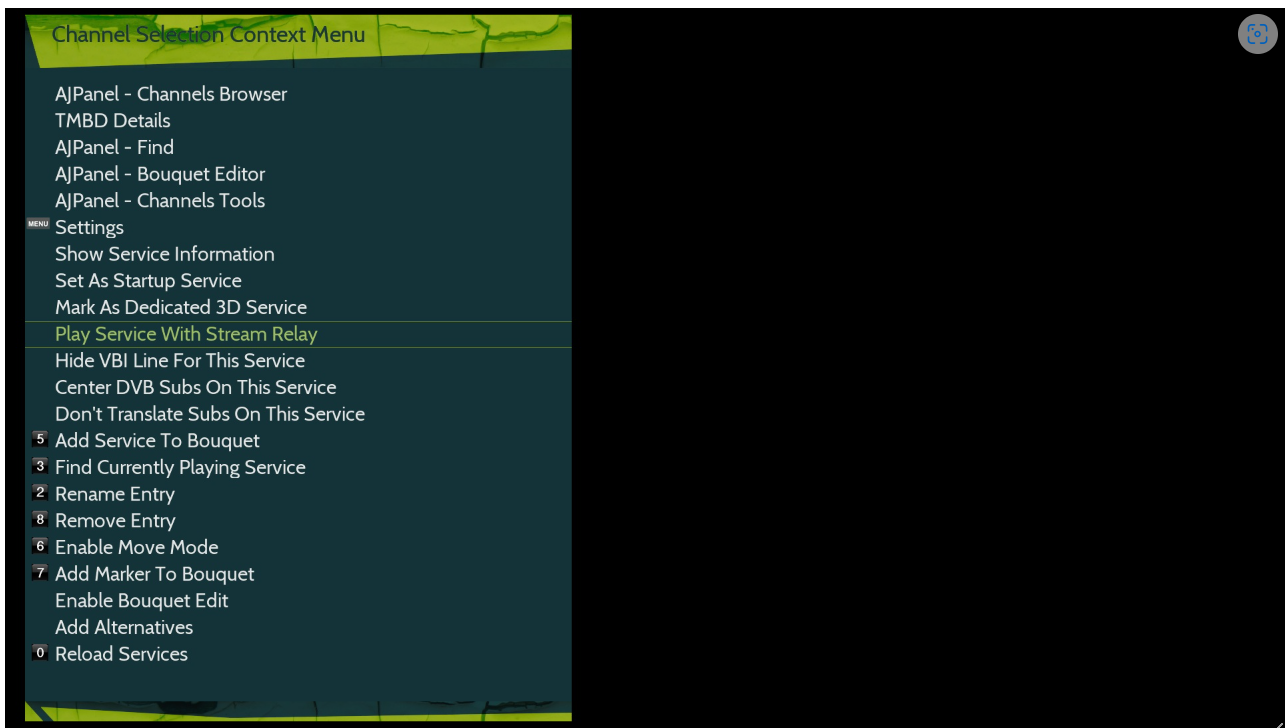
Step 2: Select 'Run Channel with Stream Relay' from the menu.
Stream Relay is a feature that allows you to watch encrypted channels without using a physical smart card or ICAM. It works by relaying the stream through the receiver's software.
No, only certain receivers support Stream Relay. Check your receiver's documentation to confirm.